Debian Sid as my Desktop

I've toyed on and off with Linux as as my desktop OS since the early 2000's (yikes, getting old) but never managed to make it stick. Maybe once a year or so I install a version of Linux, then after a new months end up back on a fresh Windows install.
There is always Photoshop, SolidWorks or maybe a game that brings me back to Windows.
Current Setup
Windows 11
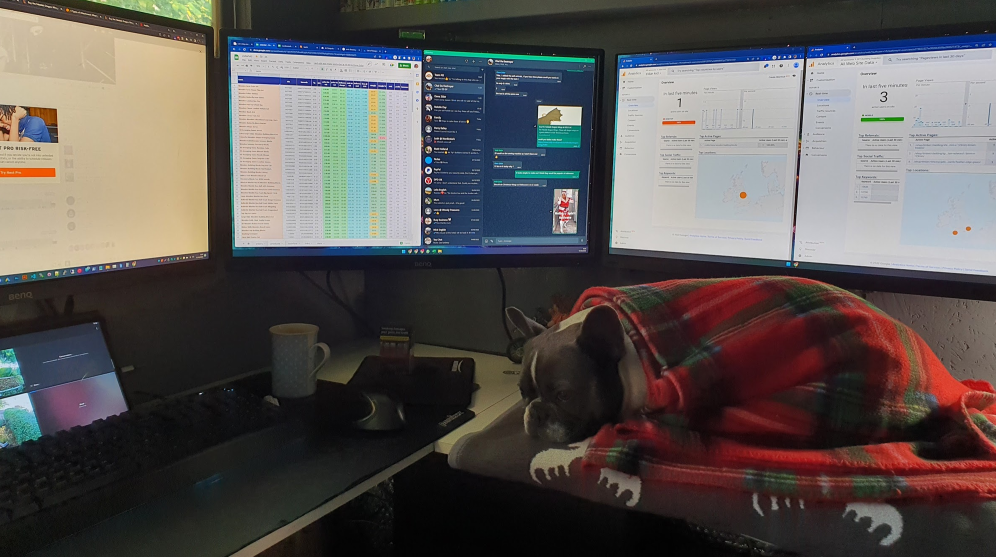
Why Switch from Windows
I enjoy hacking around with my OS, modifying my desktop and learning how things work. I've done it since I was a boy, playing with Workbench on my Amiga A600.
If you just want a business tool then Windows is nearly always the correct choice. But I get bored and like to hack and play around with my computer as well.
Lift and shift to cloud
I realised I do pretty much everything in the browser anyway and the odd terminal. When 90% can be done in the browser the OS really shouldn't matter :-)
And if I'm ditching Photoshop and Office and using Google Workspace, which comes with 4TB of storage, I can put all my files there and just need a little mindset adjustment to work on any office documents "from the cloud".
Debian
I have tried many distros but always end up with Debian. Even though I use the non-free packages I love their ethos, and of course the stability. I run it on nearly all my servers and it makes me feel warm and fuzzy to be able to use the same OS on my servers as my desktop.
Apt
It's not so amazing now, but 20 years ago, before app stores, the apt repository was mind blowing to me. 1000's packages all available to install with a single command.
I also love using the netinst iso to install Debian from. This gives a minimal install with the possibility of adding Gnome/KDE etc afterwards. I like to start with the bare minimum of packages installed then apt my way up to a desktop. This way I feel like there is no cruft on my system.
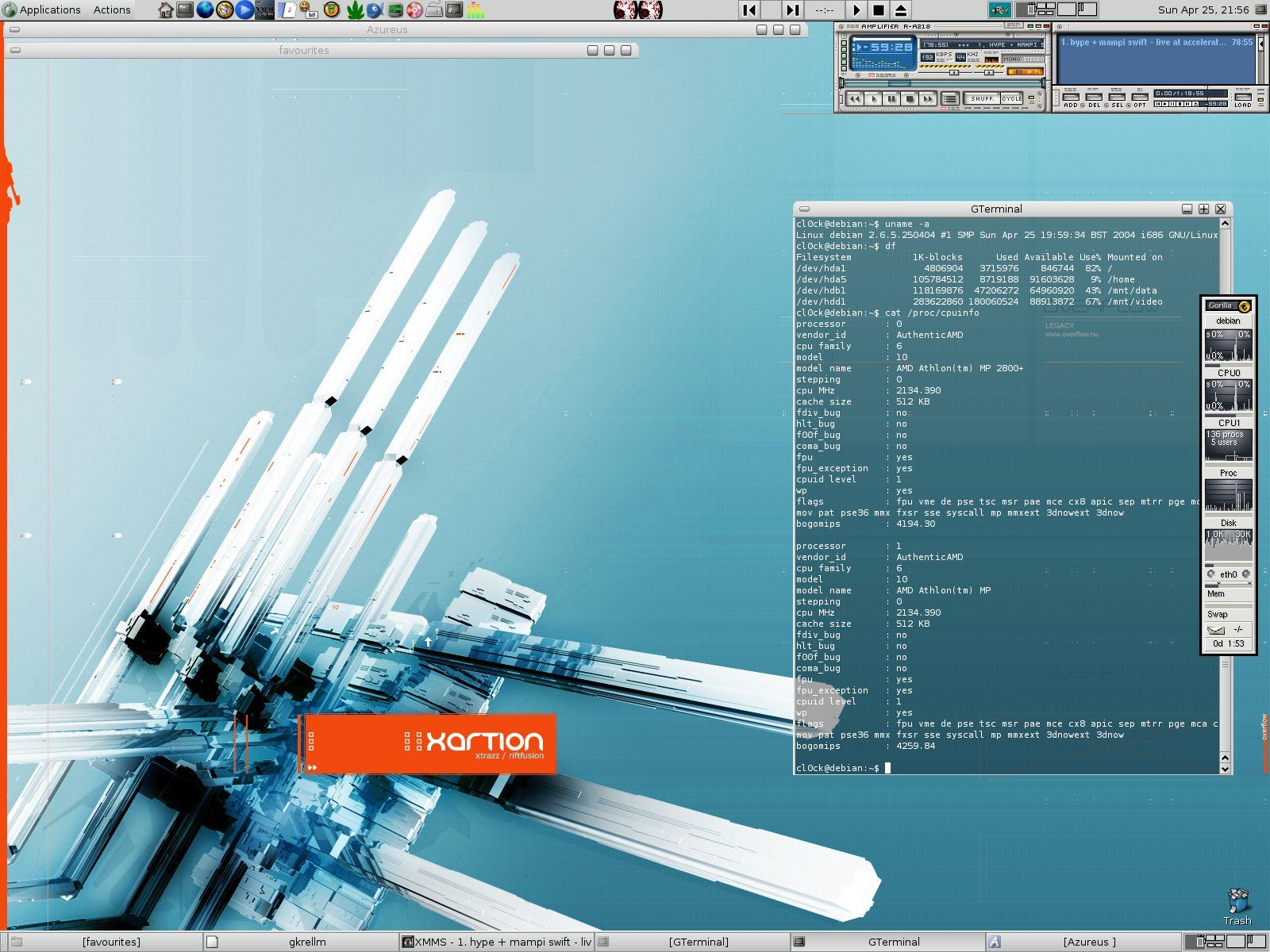
Install
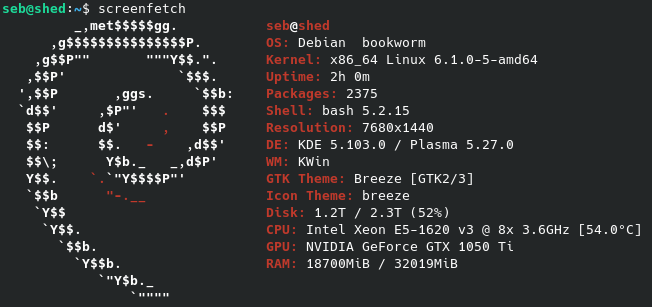
I have a old but decent Dell Xeon workstation with additional drives and dual GTX 1050 Ti cards. I never check if everything is supported, that's part of the fun :-) But as it's older hardware it was all fine. I didn't bother trying to connect using wireless.
I downloaded a minimal netinst iso and installed Debian stable with KDE. I spent a while messing around with bios settings for secure boot and TPM. When I got it nearly all working on X11 I dist-upgrade to unstable and swapped over to Wayland and Nvidia drivers.
It would be nice to have an image with Sid and the non-free firmware on, but I think going from Stable to testing to unstable is the recommended install path.
Now I have a modern desktop OS with fancy features.
Setup Differences
The only real hardware change I had to make was splitting the software RAID-0 I had across four drives in Windows to separate drives in Linux. I have /, /home, /var and /win (for the Windows VM) each on their own drive now.
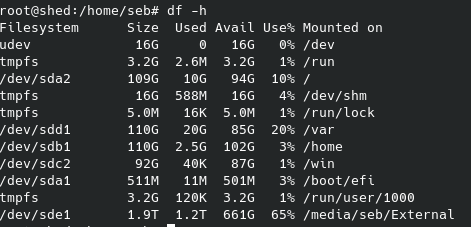
My Triple Monitor Setup

The performance is very, very good and I can notice the snappiness over Windows 11. Even in the unstable branch of Debian everything feels rock solid. I remember more bugs when I last tried unstable. I think I caught KDE just as they added decent multi-monitor support in Wayland.
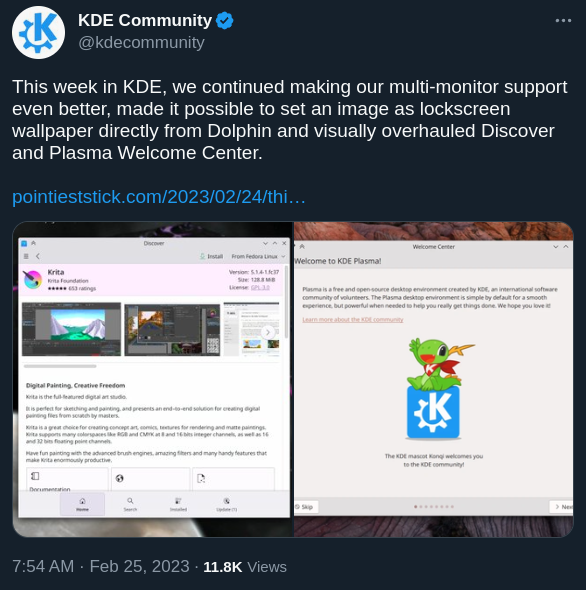
Brave is running the exact same amount of tabs and pages as Windows and feels snappy. Dragging windows between screens, snapping to edges and setting opacity using the middle mouse button all work flawlessly with no tearing.
Software Stack
There are things you can't do in Linux that you can on Windows or Mac. Yes, it sucks. If you need any pro CAD software or the Adobe suite you are fucked. I don't really need to use either anymore through. (Future self - why did you Jinx this)
- Debian Sid
- KDE
- Wayland
- NVidia drivers
Left to right in order of the icon on the taskbar, spanning all monitors. I weirdly work with the left screen as my main monitor instead of the middle monitor because of the setup in my garden office.
Lots of Chrome/Brave "apps"
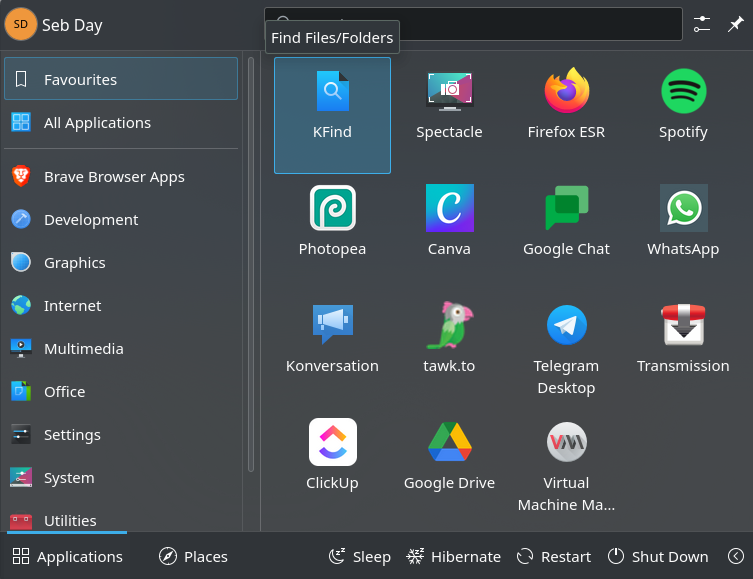
Screen 1 - Brave
Brave with a lot of tabs including Canva and Photopea as shortcuts in an effort to replace Photoshop.
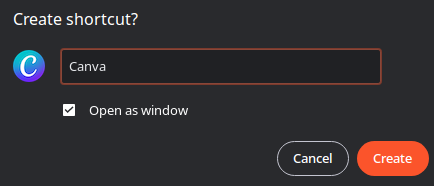

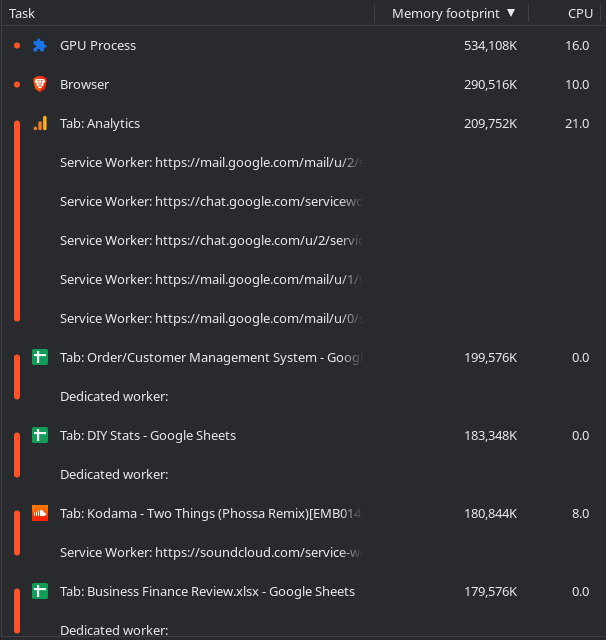
- Visual Studio Code (lol Microsoft on Debian)
- Photopea
- VMWare Workstation (not really needed but nice to have)
Screen 2 - Chat & Terminals
- Brave, Dolphin, Whatsapp, Clickup, Insync, Konsole, Konversation, Spotify & Telegram
Screen 3 - Analytics
- Analytics dashboards
KDE
Setup and things I love
Scrolling
Scrolling was not great, if I quickly mouse wheel down a page then there was a small lag where you see just white background, then the page draws.
Turns out I just needed to enable Smooth Scrolling in Chrome / Brave.
brave://flags/
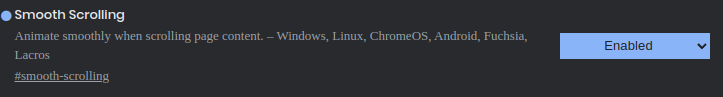
Fonts
A big deal to me, font's used to be a bit of a pain. Basically they looked a bit crap in Linux 10 years ago. I think those days are long gone, and KDE & Brave look crisp and beautiful.
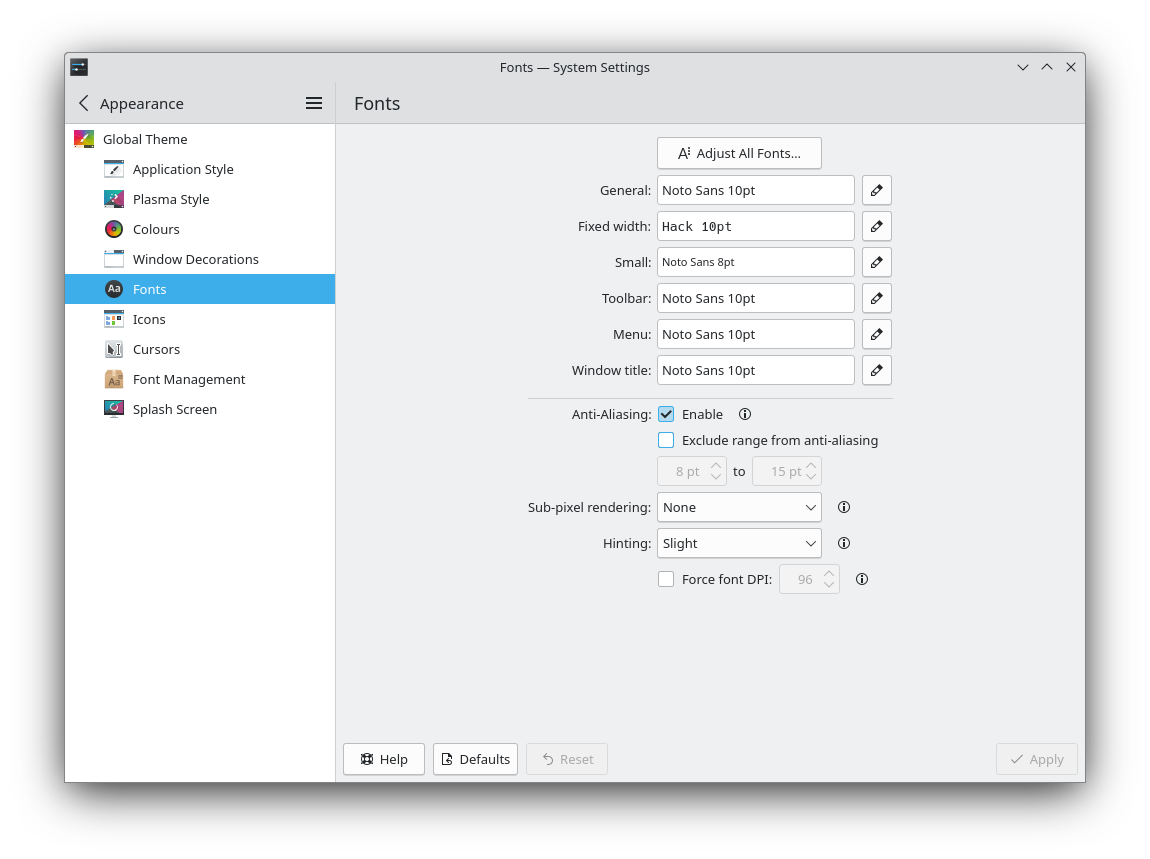
I Love Widgets
There are so many little tweaks I can make to the desktop that I don't ever want to go back now. I really like the panels and widgets in KDE - having a unique taskbar for each screen fits my workflow. Each screen has it's own panel with just it's own application links.
Calculator widget
Built in calculator widget.
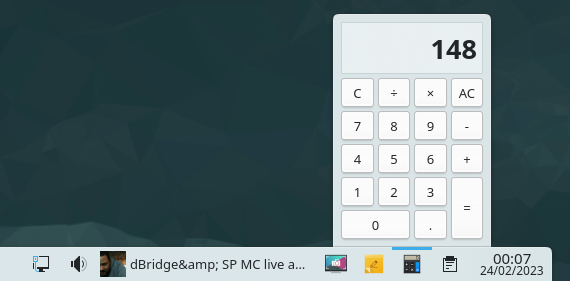
Media controls
Controls that actually work with Soundcloud (all I use now for music) are a joy.
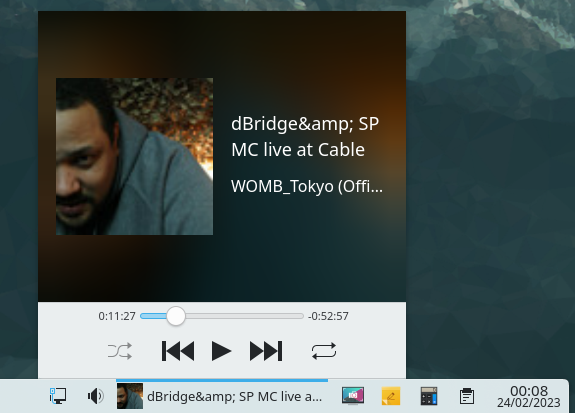
Spectacle for screenshots
KDE apps really are very good. The screenshot app Spectacle just works, and has loads of nice features including simple annotation.
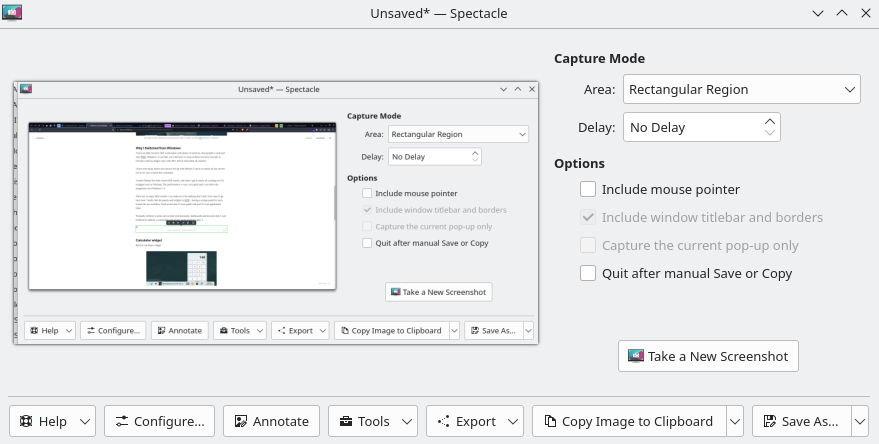
Local Files
Dolphin is a lovely file browser, with tabs and split windows.
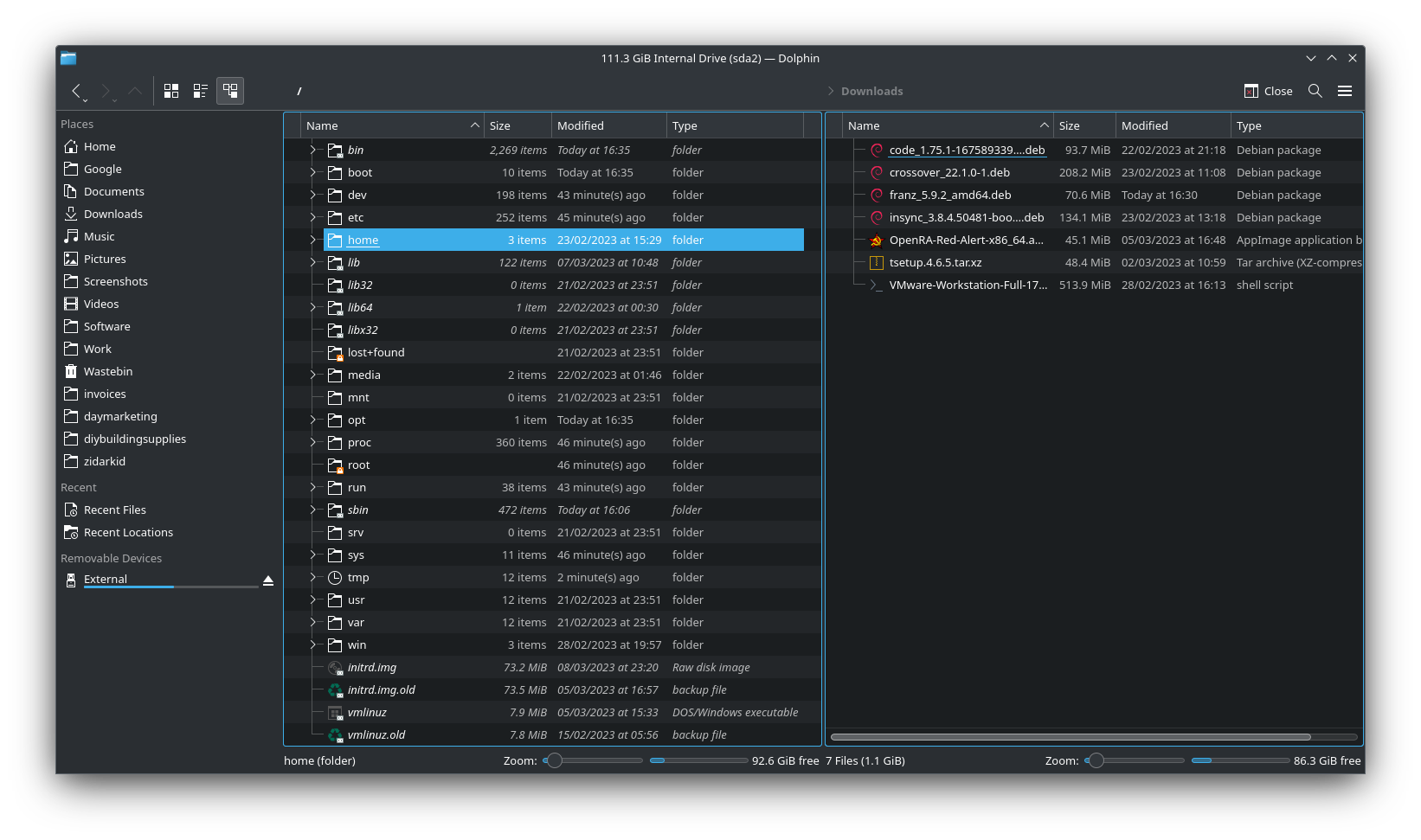
Cloud Files
Google Drive is a must have for me so I paid for InSync to have a decent two-way sync client. It's a shame that Open Source has given so much to Google but they can't be arsed to give a free GDrive client back to Linux. I gave up Onedrive and dumped everything in Google Drive as I didn't want to buy another licence and I have 4TB with Google.
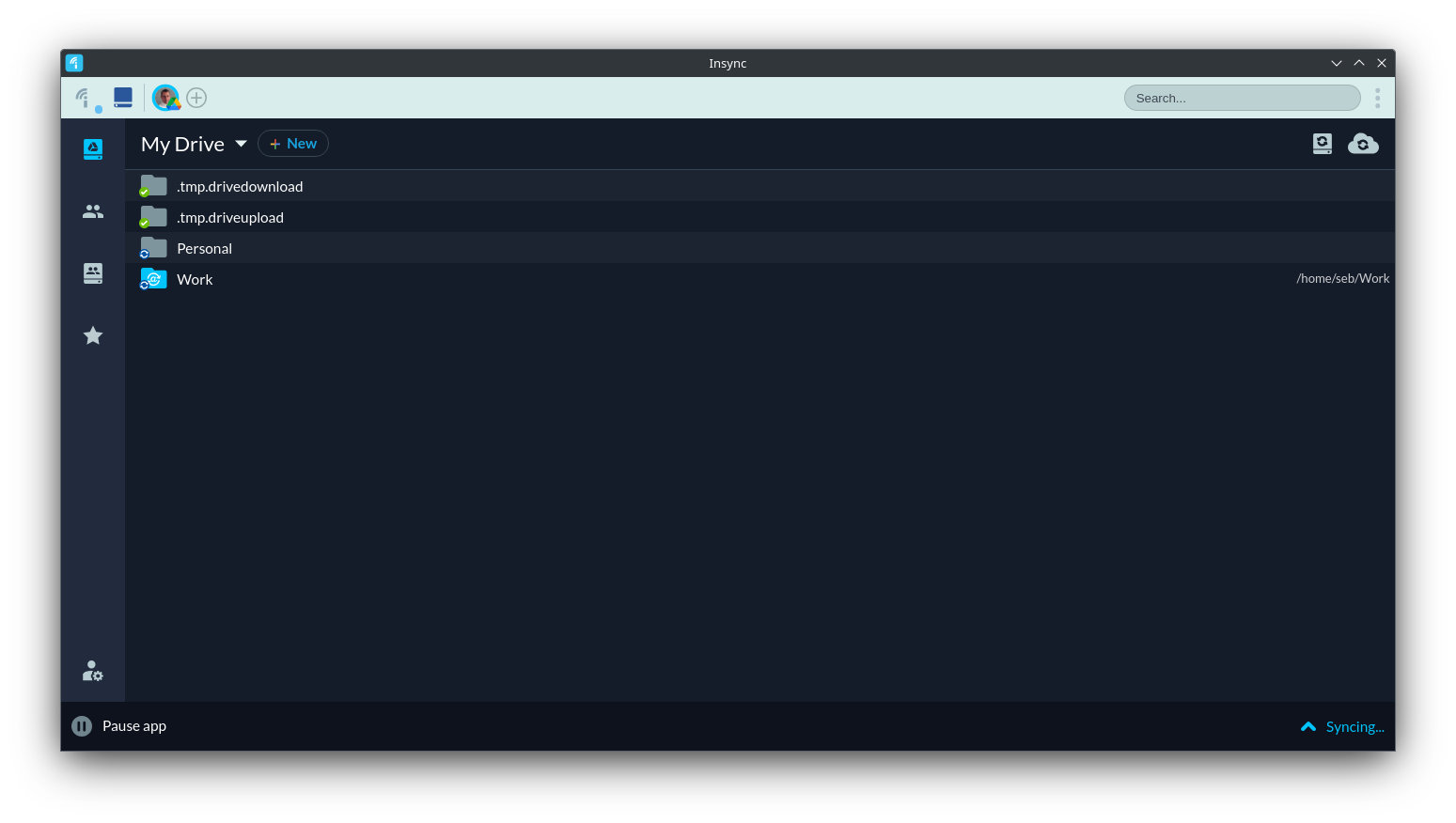
Photoshop & Office
Hi Photopea
There was a time I could not live without the desktop Outlook client, but now use just Gmail. Although desktop Excel is still the daddy - I use a lot of spreadsheets and csv files - I can easily ditch Office and go all in on Google Workspace.
I don't like LibreOffice, the GUI makes me sad.
Photoshop I had an adventure with trying to get working nicely in Wine or a VM.
I have GIMP installed and am getting used to it (the Photoshop shortcut pack helps) but I still occasionally need Photoshop and InDesign. This lead me down a rabbit hole of GPU pass-through fun with identical, dual NVIDIA cards - and then testing virtualbox, qemu, libvirt & virt-manager.
I split out the second GPU, assigned it the stub driver on boot (it was fun to put a script in the ramboot drive to beat Nvidia) and assigned it as the passthrough GPU in virt-manager. Yay, it boots and works... sort of. I still couldn't get OpenGL working.
And I don't want a whole monitor dedicated to the VM, I want Photoshop as a window in my workflow.
I wasted hours trying to get Open GL and hardware acceleration working with Qemu / virt-manager / libvert / virtualbox but nothing worked for me. Virtualbox was the easiest to setup and OpenGL was working, but Photoshop was buggy with black boxes and artifacts all over the place.
I suspected that the curse of Nvidia on Linux was in full force and that I wasn't going to get it working. I gave in and downloaded the trial of VMware Workstation and it just... worked.
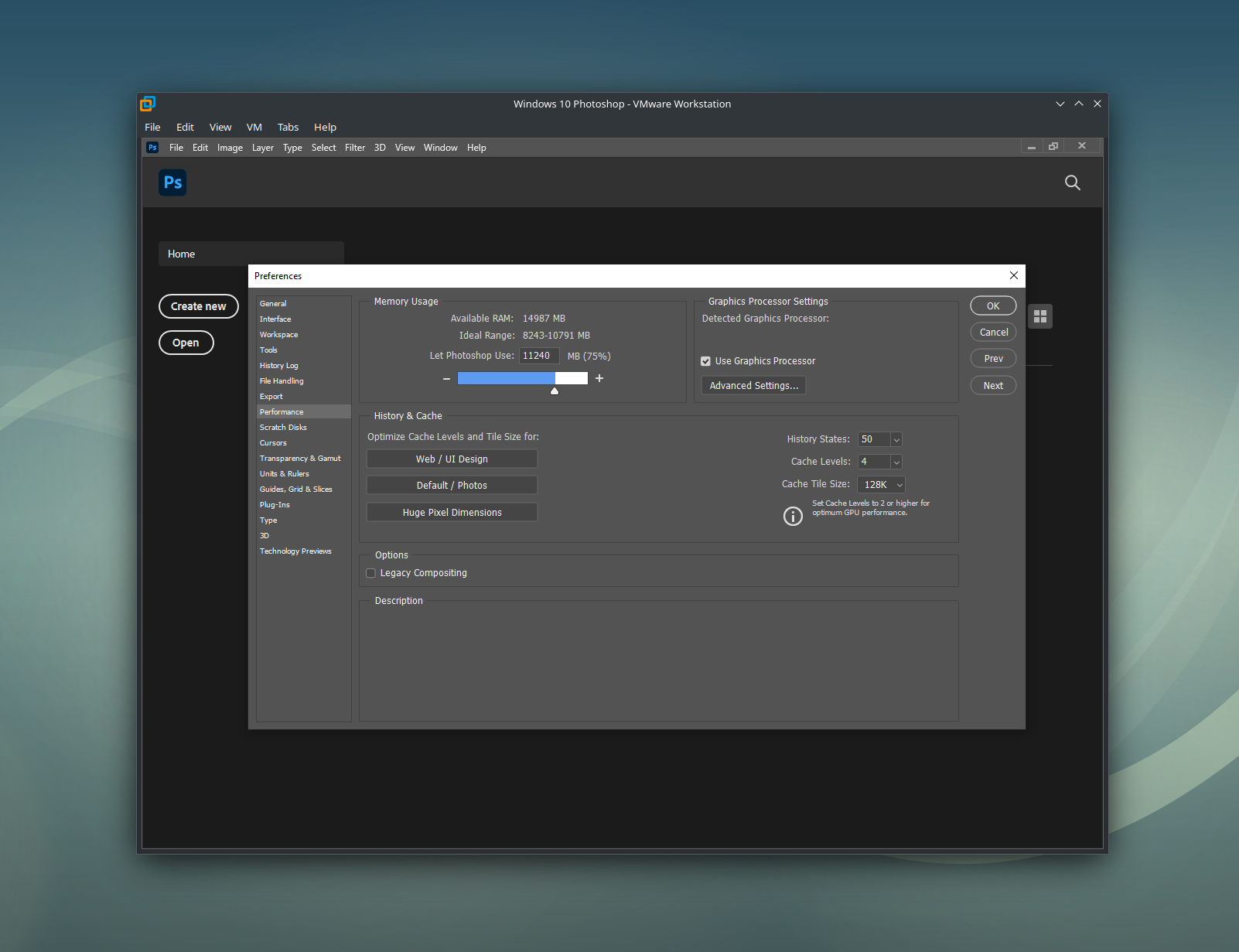
My problem is that although it works, there is the constant reminder through lags and choppiness that it's not running as well as if it was installed on a Windows box.
Thoughts
Will I Stick with Debian or Crawl Back to Windows?
Only time will tell, normally the Adobe suite drags me back to Windows. I usually manage a couple of months in Linux before switching back to Windows but this time feels different. KDE is rock solid, everything I need is working and I do love geeking out modifying my desktop.
I'm also using Photopea a lot now, it's very good for quick everyday tasks and mimics Photoshop so you don't have to learn anything new.
Interesting that ditching Windows cost me for Insync and potentially VMware, although I have removed VMware now.
Next I need to get Stellaris working , but my OCD doesn't want i386 packages cluttering up my nice clean install at the moment :-)
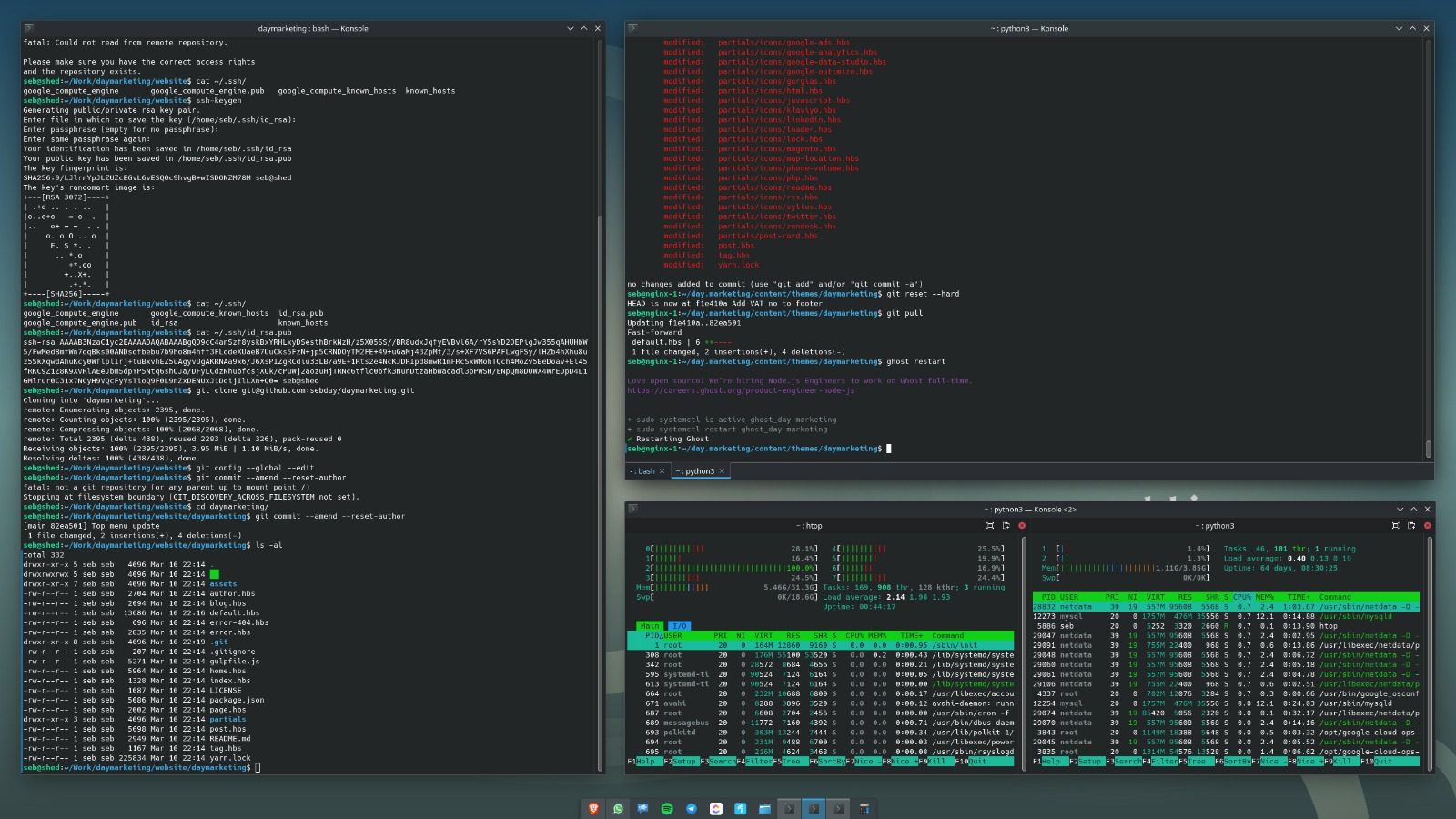
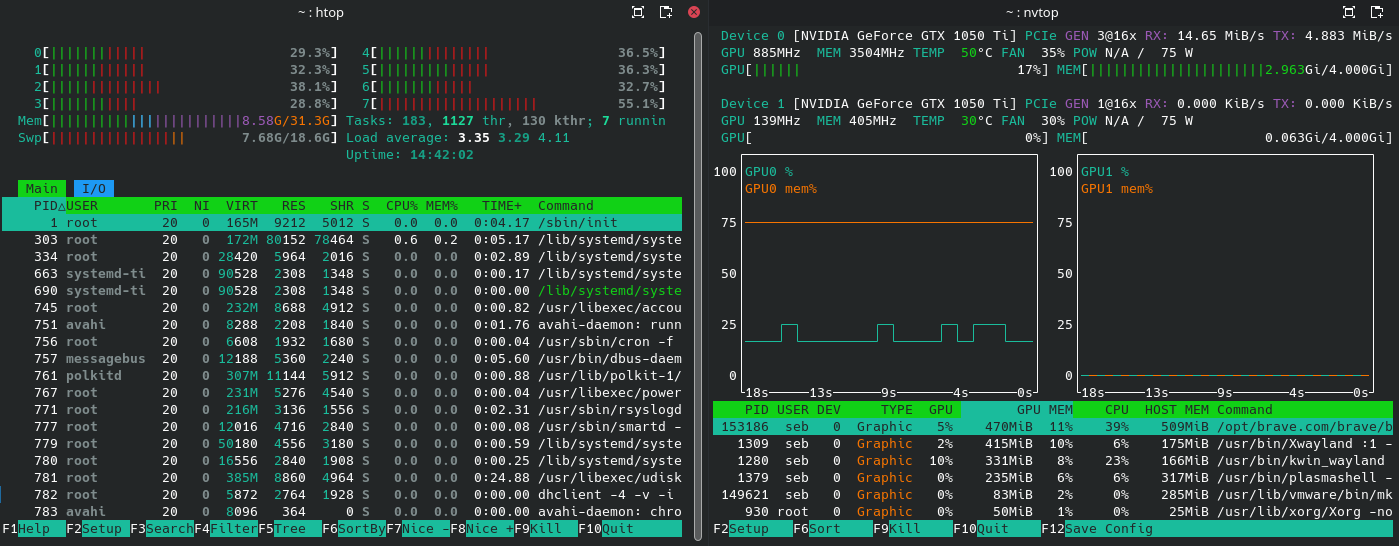
One Week Update
It's been a bit longer than a week and I've had a few wobbly moments when working and something in Linux isn't isn't as "nice" as in Windows, but I've found a new tool or changed my workflow. It's always Photoshop calling me back.
Photopea is surprisingly good, I really must remember to pay to support the dev. GIMP I am sorry but is not for me. There is no ML assisted subject selection which I use all the time. The "foreground selection" tool is not intuitive or quick or... good.
I had a bit of a crisis of confidence when I thought I would be running Photoshop with no hardware acceleration, but performance in VMware is very good. However I'm not really using the VM now and just using Photopea when I need to.
I also switched to a dark theme, don't know what I was thinking using light.

One Month Update
I upped the default font size from Noto 10pt to 11pt and it made a massive difference. I didn't realise I was concentrating more because the text was a bit small for my old eyes in the KDE bits.
- Dark mode
- 11pt font size
- Love KDE and KDE apps
- Cloud based, could work from a Chromebook & terminal
- Editing documents through Google Docs
- No Photoshop, just Photopea
- Removed Vmware Workstation
- Still using Visual Studio Code lol
- Workspace finally locked in, with KDE starting windows automatically in the position I want them.
I binned off the VM and Photoshop. Fuck you Adobe for not releasing a Linux client in all these years. I am getting by with Photopea as GIMP does not have "Subject Select" which is basically all I use Photoshop for.
I've had some Photoshop pangs, but I remind myself how little I use it. And Photopea is pretty awesome.
I've not installed any games yet, I still have a nice clean install with only the packages I need. Well after some apt purge anyway :-)
Six Week Update
RIP Sid 😢
Best tool for the job blah blah, and no matter how much I wish it was otherwise Windows is a better desktop OS for me due to software support.
I turned TPM and Secure Boot back on and was installed to a working desktop with Office & Adobe in less than an hour. Everything was super easy because of the time I had spent moving to Sid.
Windows fixed for me
- A very annoying bug where the campaign settings page in Google Ads crashed, forcing a tab close and logging into Ads again. Happened in Chrome and Brave on Linux, but works and overall is snappier in Windows.
- No Google Ads Editor or Photoshop.
- Dual Nvidia graphics cards. I also started using a 4k monitor as my main screen. At 150% scaling it's very nice for my old eyes.
- Win-V clipboard history is legit
- Office / Excel is nice
- Paying for Insync is annoying (as there is no native Google Drive)
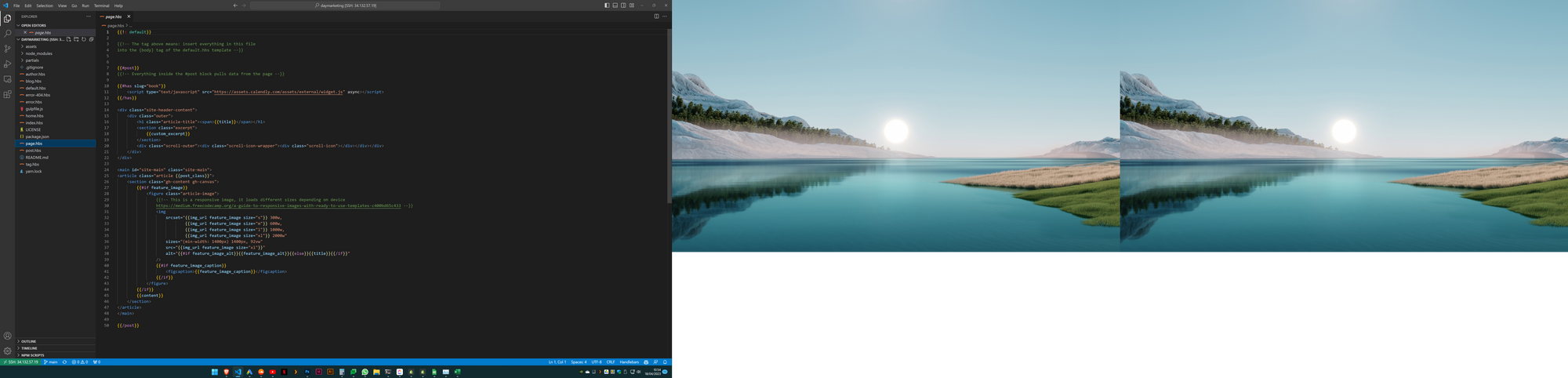
WSL for some Debian
Windows Terminal and WSL with all it's magical hooks into Windows are also pretty awesome.
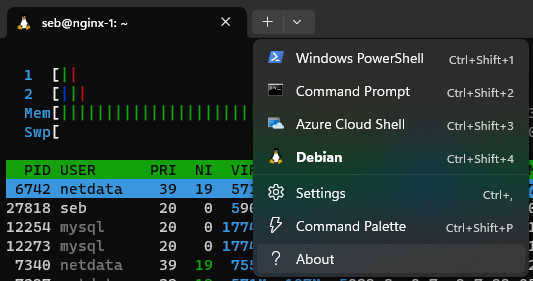
What I miss from Sid
- Apt
- The media player popup in the taskbar for Soundcloud
- Terminals everywhere
- Using open source and "supporting" Debian and KDE
- Control
Unfortunately, sometimes head must rule heart and wanting to be geeky and support something isn't good enough when it means not using the best software for the job. Fucking Adobe & Excel, I've put so many 1000's of hours into them anything else feels clunky to use.