10 Things I Love about KDE
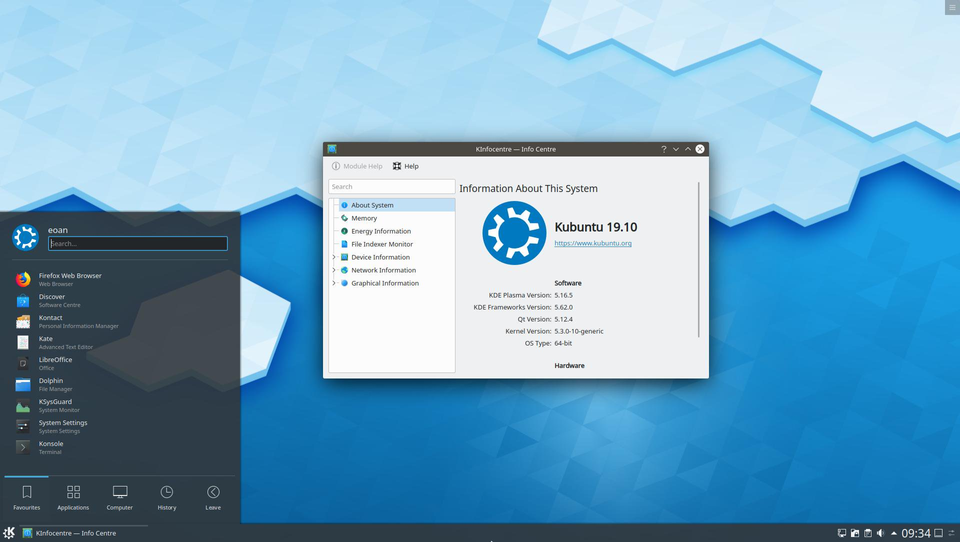
1 - Tiling
WIN-T for window tiling - just like FancyZones. I have seven panels across three screens and love it. Every terminal or program has it's own home.
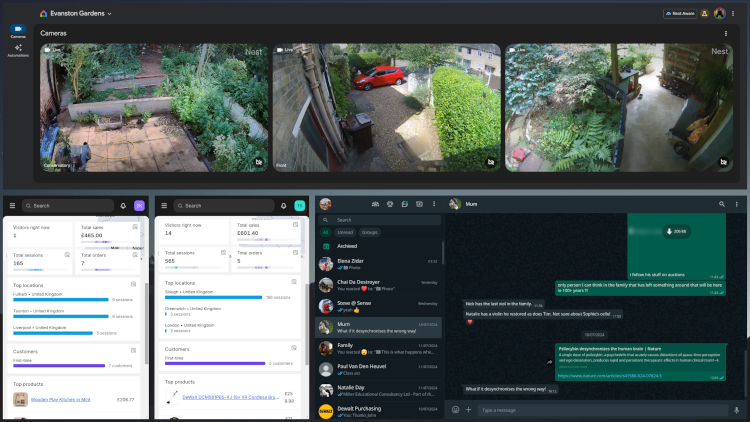
2 - Window decoration controls
Removing window title bars and borders, which works really well with the set tiling spaces above.
3 - Spectacle
Big shoutout to Spectacle for screenshots, it has everything you need without silly features.
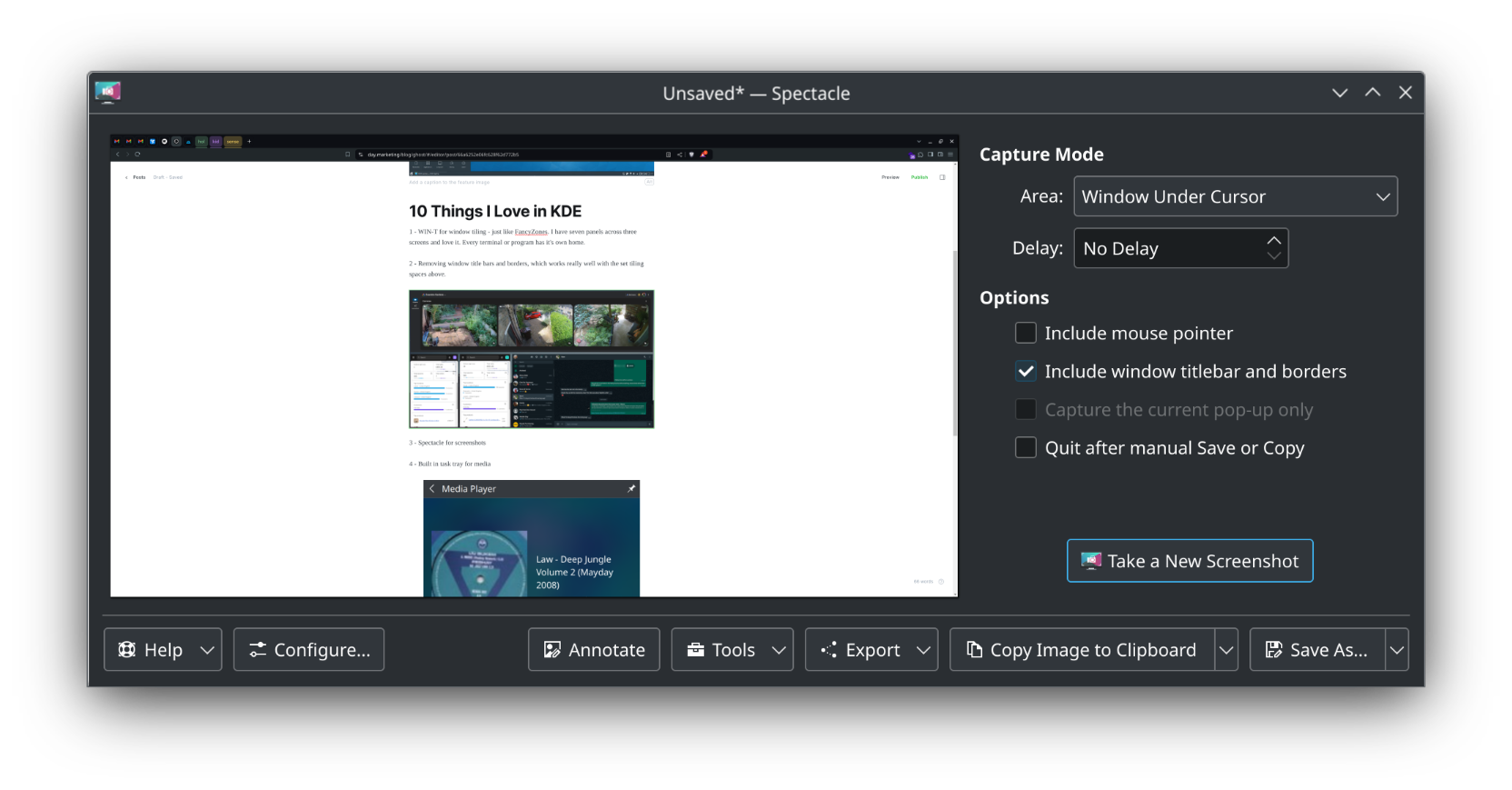
4 - Media controls in the task bar
The built in task tray for media is awesome and I can't find anything as good in Windows. It gives a big area on the taskbar to mousewheel to change the volume which I love.

5 - Calc, colour picker and clip board
All the other awesome taskbar widgets like the calculator, colour picker and clipboard
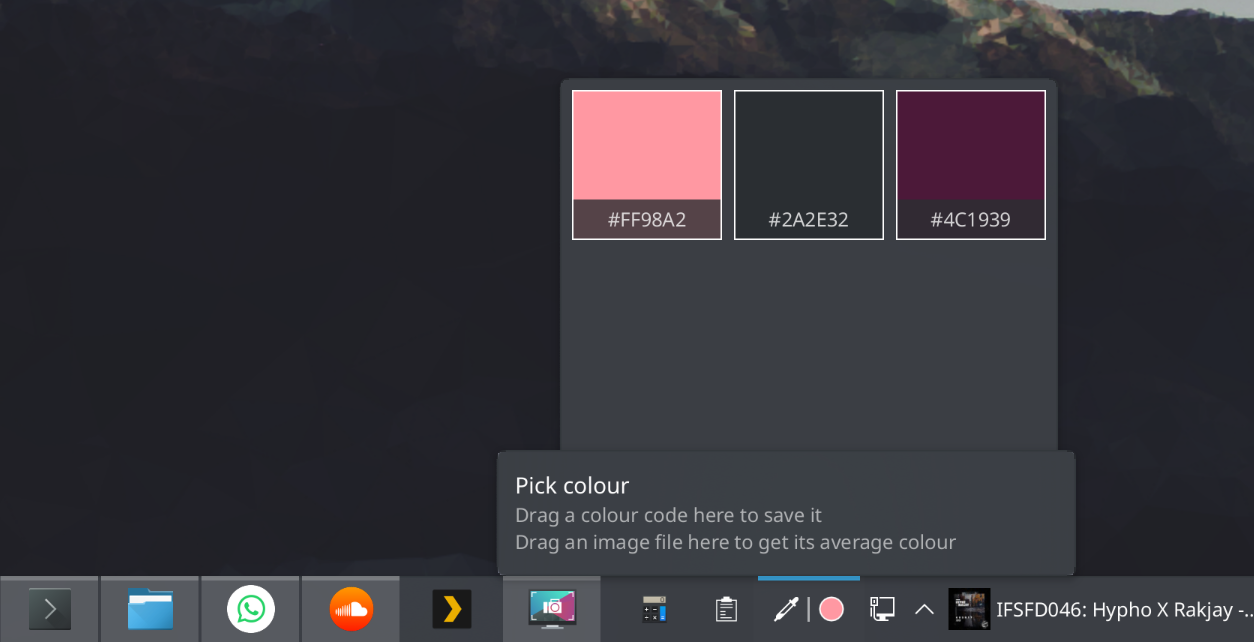
6 - Konsole
Konsole has tabs and split view with easy shortcuts
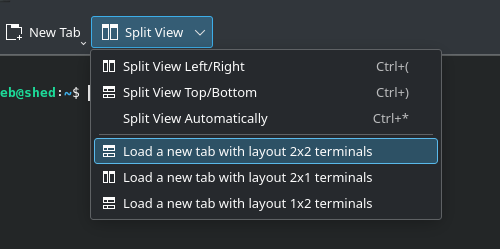
7 - Customisation
The depth of customisation in the Plasma 6 panels is awesome. Mine is "just" a windows like taskbar but I have tweaked it to my taste with no grouping, no popups, system status widgets, media controls, clipboard and calculator. And it's all nicely centred on a 4k screen.

8 - Dolphin
The more I use it the more I like it. Having two split tabs works well for me.
Being able to add network addresses as shortcuts in the left sidebar is very useful and I've not bothered to install a dedicated FTP client yet. It's way more convenient for me to click a link in Dolphin and browse and copy in the file manager rather than open up WinSCP or whatever.
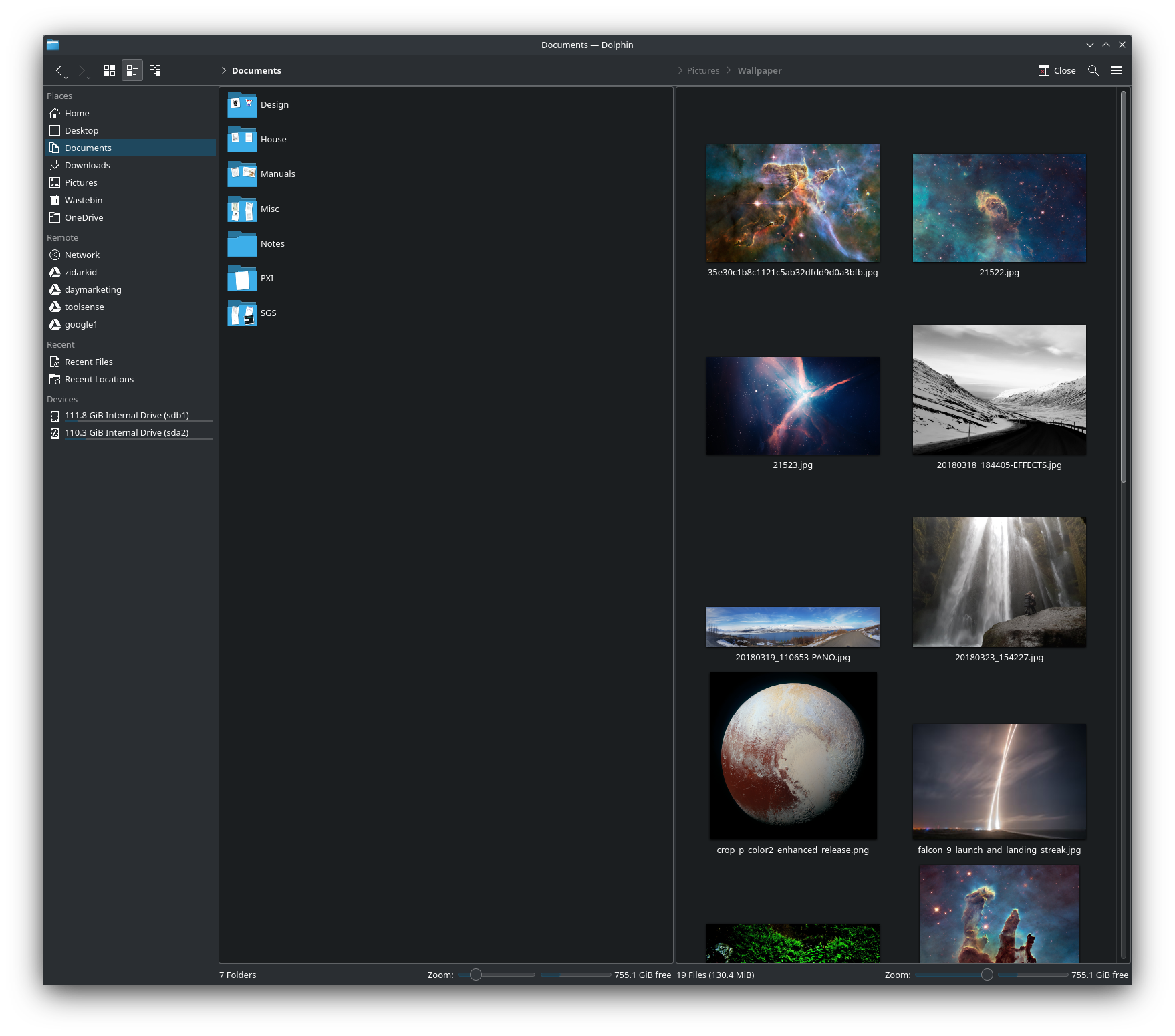
9 - Kate
I guess it's nothing special but I think it's like a better notepad++ .
I use it for note taking - I used to have a folder of txt files in OneDrive and edit them with notepad. I've upgraded to a git repo (so it's nice to have the terminal at the bottom of Kate) and write in markdown now, really just so I have some colour.
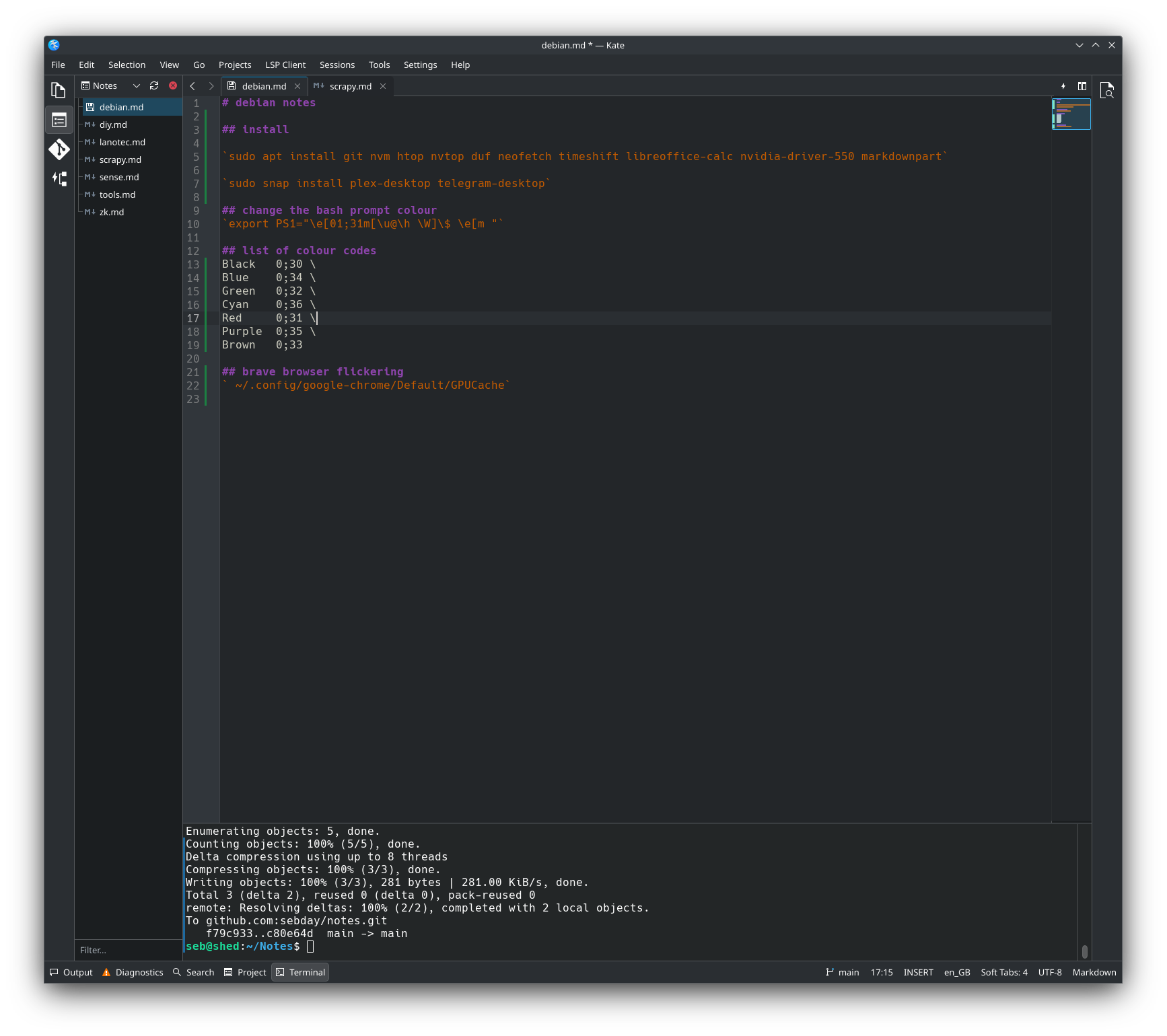
10 - Multi monitor support and DPI
Finally with Plasma 5 & Wayland I have a working multi monitor setup with separate DPI per screen. X11 is more stable and supported but doesn't do per screen DPI settings with fudgery.
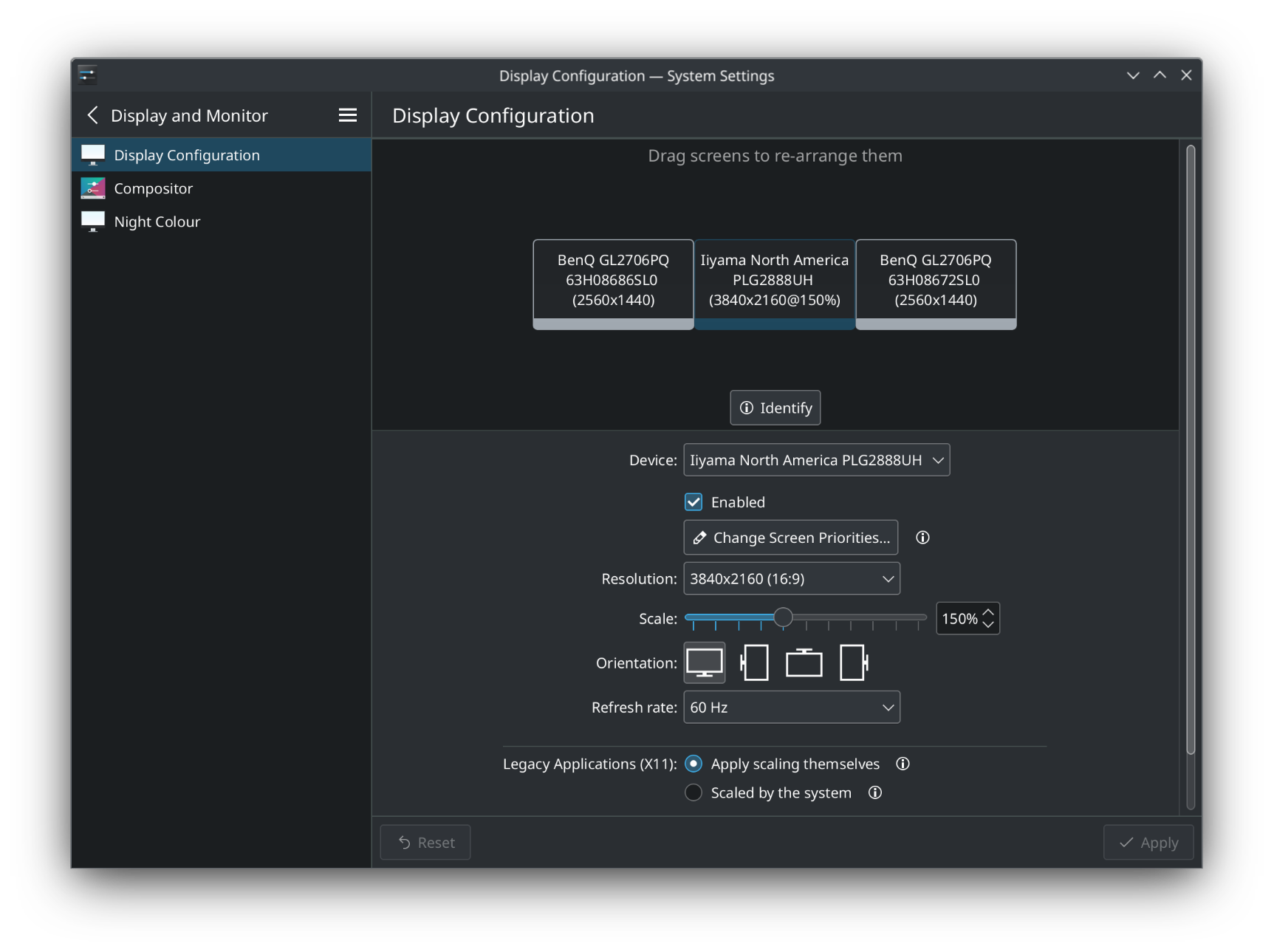
Bonus - It's free!
